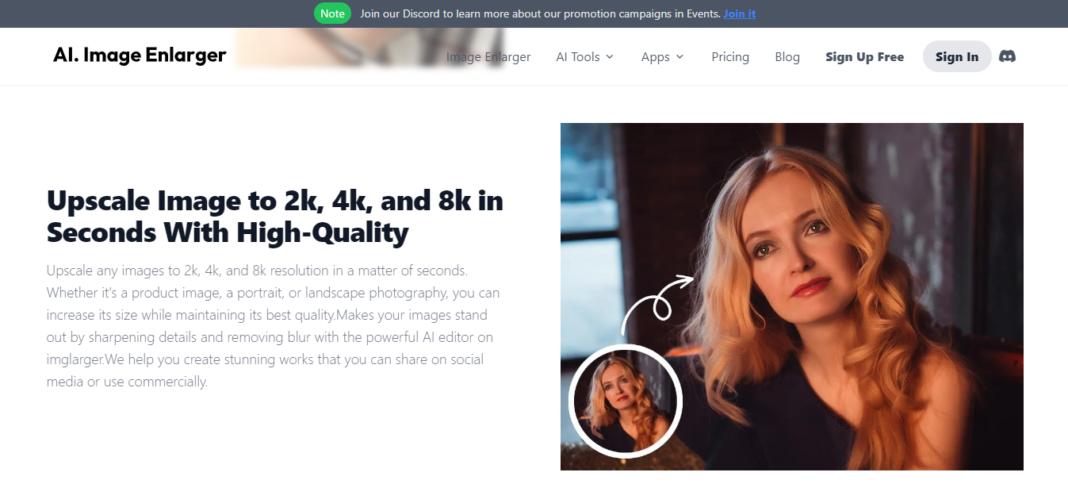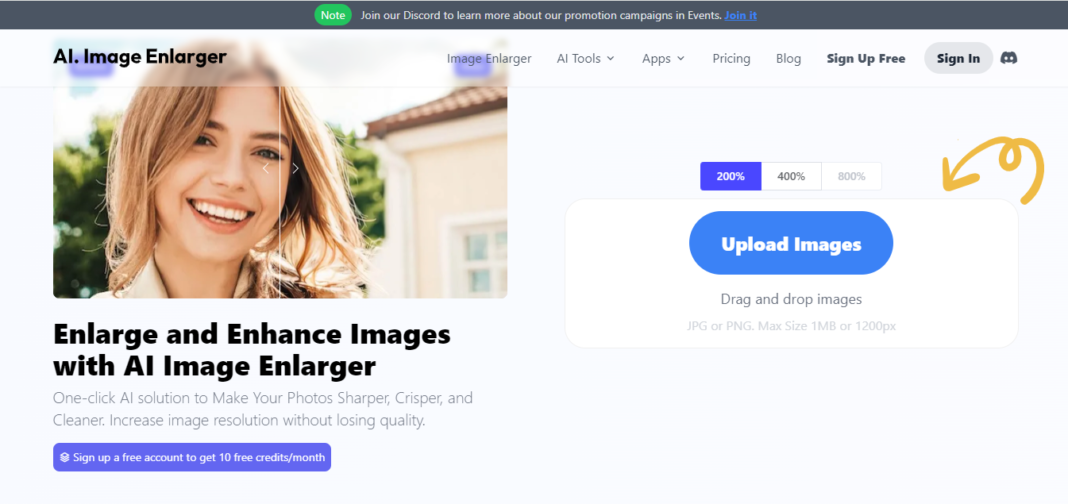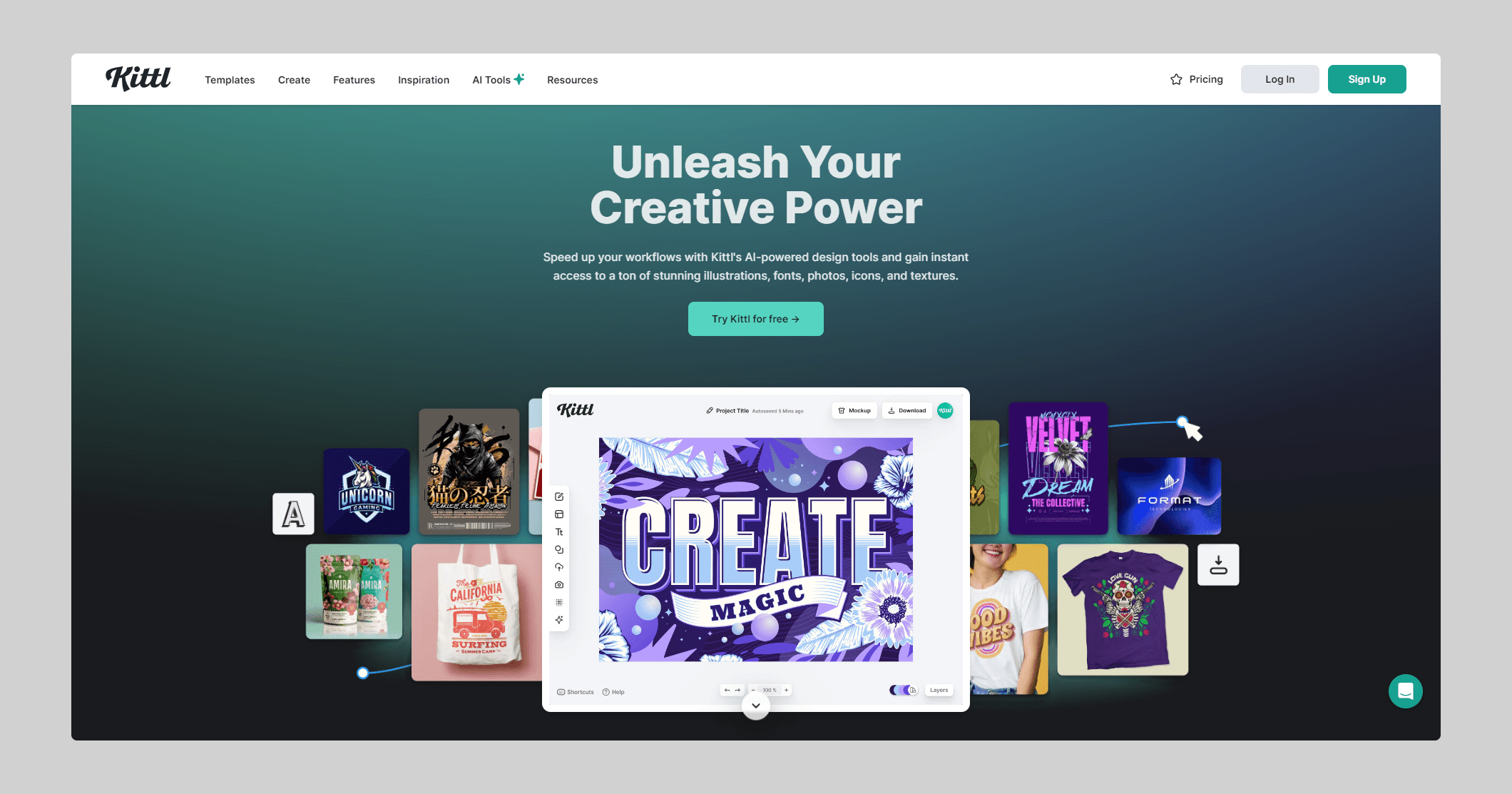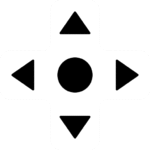Image Enlarger is an AI-powered image resizing tool designed to help users enlarge images without losing quality. Its main purpose is to provide a simple and efficient solution for enhancing image resolution, making it ideal for photographers, graphic designers, and anyone who works with images.
This AI-powered image resizing tool is similar to other platforms such as OneImg.
Key Features:
- AI-Powered Image Upscaling: “Image Enlargerr” uses advanced artificial intelligence algorithms to upscale images, increasing their resolution without compromising quality. This feature is particularly useful for enlarging small images or enhancing the details of photos without the typical blurriness associated with traditional resizing methods. The AI analyzes the image content and intelligently adds pixels to create a larger, more detailed image.
- Batch Processing: This feature allows users to process multiple images simultaneously, saving time and effort. Users can upload a batch of images to “Image Enlarger” and apply the upscaling process to all of them at once. This is especially beneficial for users who need to resize multiple images for a project or a batch of photoshoot images that need enhancement before publishing. The batch-processing feature streamlines the workflow, making it more efficient and convenient.
Image Enlarger Pricing:
- Free Plan: Limited image size and number of images per month
- Premium Plan: Unlimited image size and batch processing, advanced features, priority support
- Pricing details: Free plan with limited features, premium plan starting at $4.9 per month
Use Cases:
- Enhancing image resolution for printing
- Improving image quality for web and social media
- Enlarging images for digital art and design projects
FAQs:
- Q: Can I use the tool for commercial purposes?
A: Yes, but the free plan has limitations. Consider upgrading to the premium plan for commercial use. - Q: Does the tool work with all types of images?
A: Yes, “imglarger” supports various image formats, including JPEG and PNG.