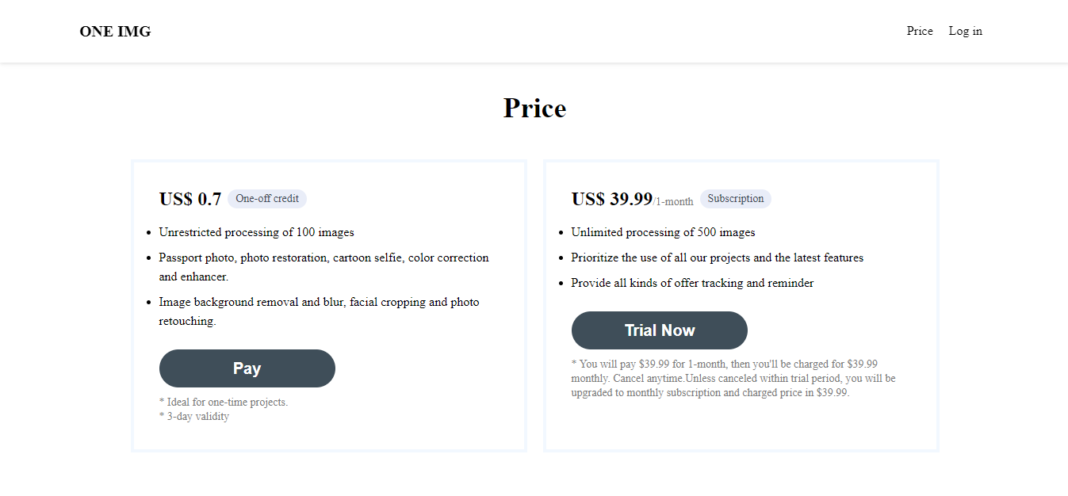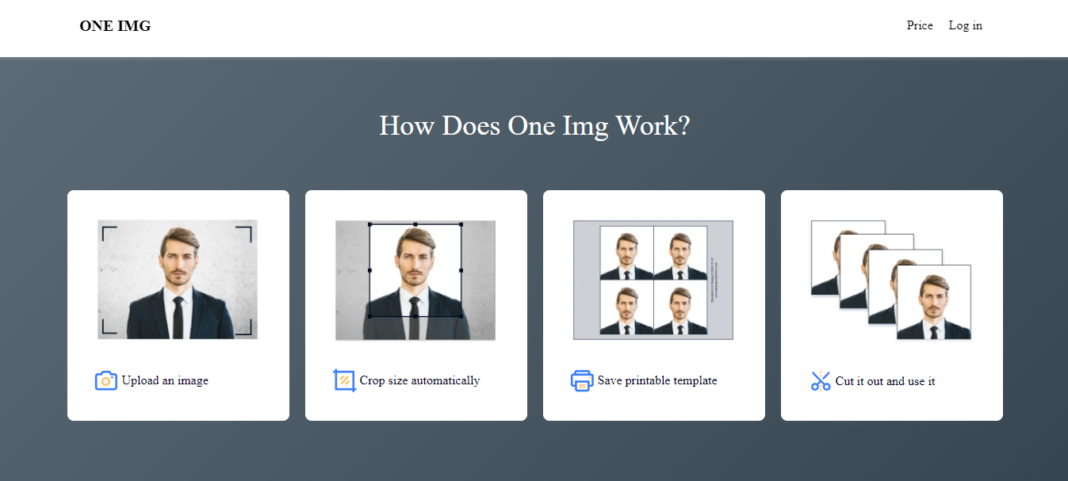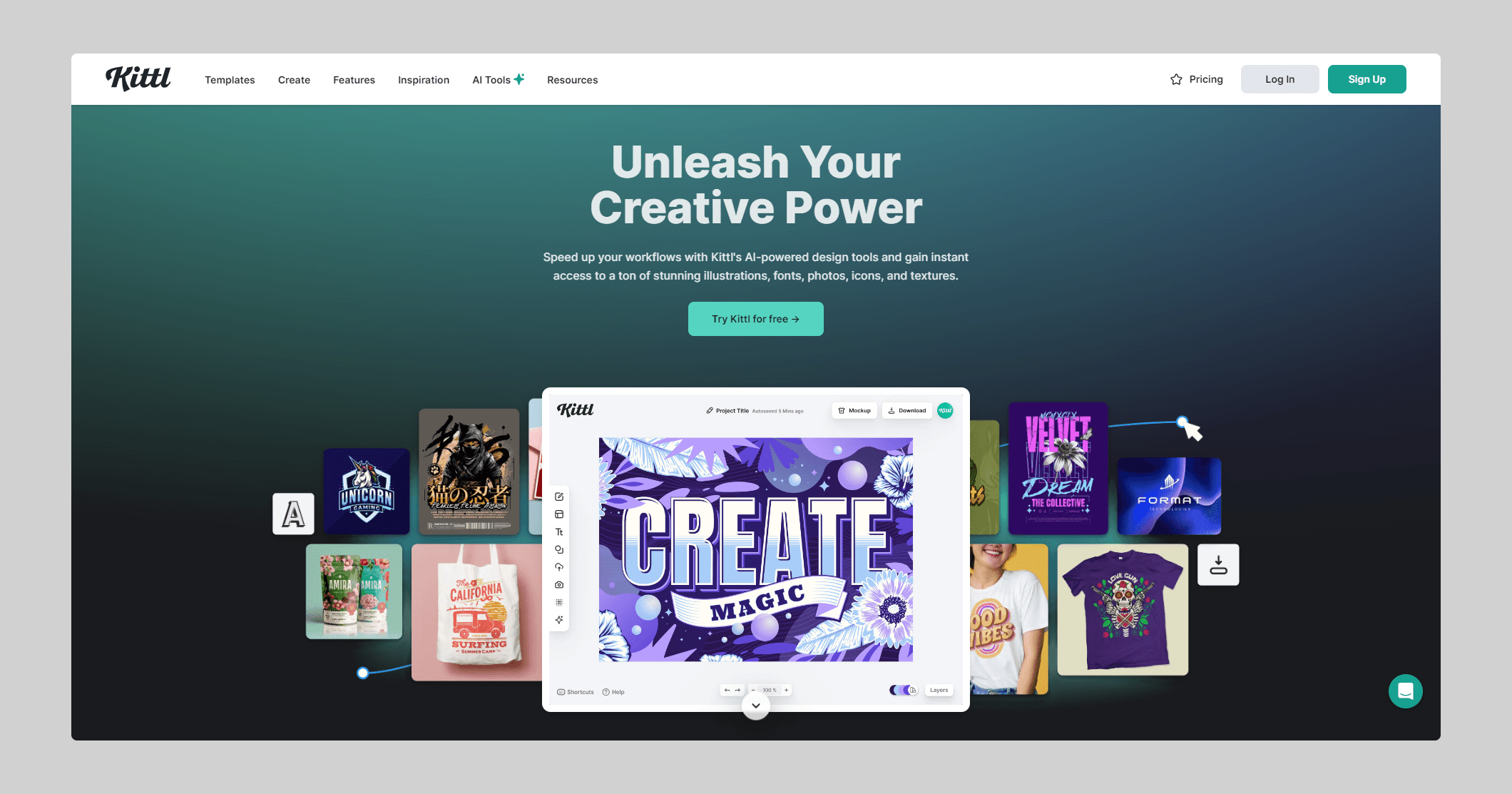OneImg is an AI-powered image editing tool designed to simplify and enhance the image editing process. It offers a range of features to help users edit, enhance, and customize their images with ease.
This AI-powered content creation tool is similar to other platforms such as Profile Picture AI.
Key Features:
- Background Removal and Replacement: OneImg’s background removal and replacement feature allows users to easily remove the background from an image and replace it with a new background. This can be particularly useful for e-commerce businesses looking to create product images with a consistent background or for graphic designers looking to create composite images. The feature uses AI to accurately detect and remove the background, saving users time and effort.
- Batch Processing: With OneImg’s batch processing feature, users can edit multiple images simultaneously, saving time and streamlining their workflow. This feature is especially useful for photographers or designers who need to edit a large number of images at once. Users can apply the same edits to multiple images, such as resizing, cropping, or applying filters, making it easy to maintain consistency across a set of images.
OneImg Pricing:
OneImg offers a free plan with basic features. The premium plan includes all features and is priced at $39.99 per month.
Use Cases:
- E-commerce businesses can use OneImg to enhance product images and create appealing visuals for their online store.
- Graphic designers can utilize the tool for creative projects, such as designing social media graphics and marketing materials.
- Photographers can benefit from features like background removal and object cloning to refine their images.
FAQs:
- Q: Can OneImg handle large image files?
A: Yes, OneImg can process large image files, but it may take longer depending on the file size and complexity of the edits. - Q: Is there a limit to the number of images I can edit with OneImg?
A: The free plan has limitations on the number of images you can edit per month, while the premium plan offers unlimited editing.