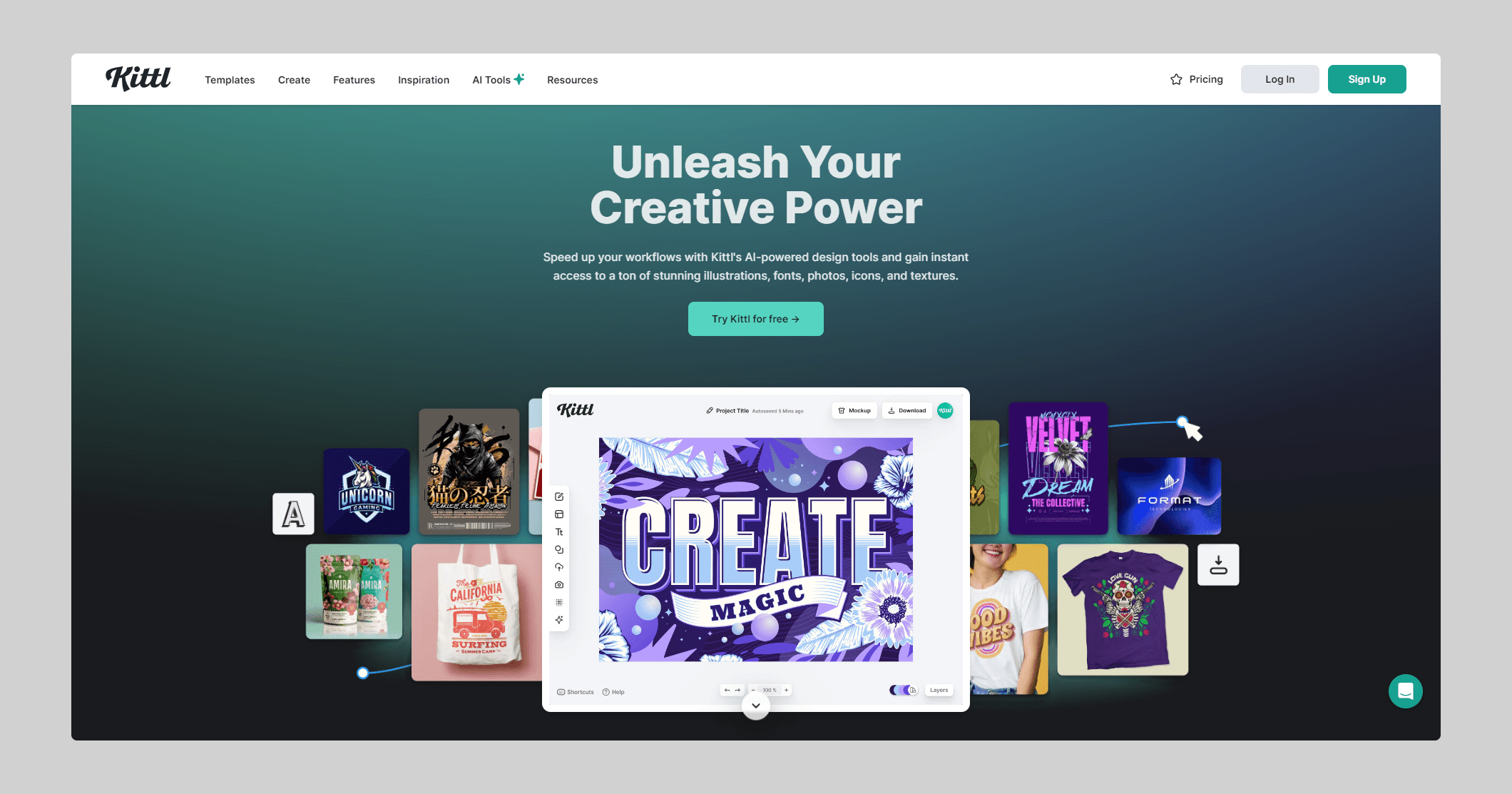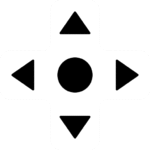Meshy AI is an innovative AI-powered platform that transforms the landscape of 3D content creation. Designed for creatives ranging from game developers to hobbyists, Meshy allows users to generate detailed 3D models and textures from simple text descriptions or 2D image, all within minutes.
By combining accessibility with powerful features, Meshy eliminates the traditional complexities of 3D design, empowering users to bring their visions to life effortlessly.
Table of Contents
Meshy AI – Main Features
- Text-to-3D Conversion: Instantly create detailed 3D models from written descriptions.
- Image-to-3D Modeling: Convert 2D images into dimensional models with AI-assisted depth interpretation.
- AI-Powered Texturing: Generate high-quality, PBR-compatible textures using text or concept art.
- Rapid Workflow Integration: Built for speed and seamless integration into standard industry pipelines.
- Versatile Art Styles: Supports voxel, stylized, and photorealistic rendering styles.
- User-Friendly Interface: Designed to be intuitive for both professionals and beginners.
- Multilingual Prompt Support: Accepts prompts in various languages to support a global audience.
- API Access: Enables developers to embed Meshy’s capabilities into custom applications.
- Export Flexibility: Supports common 3D formats like FBX, GLB, and USDZ.
Pricing Plan
- Free Trial: Explore Meshy’s core features at no cost.
- Subscription Tiers: Multiple paid plans tailored to different usage needs.
Pros & Cons
| Pros | Cons |
|---|---|
| Efficiency boost: Significantly reduces modeling and texturing time. | Learning curve: Users may need time to craft effective AI prompts. |
| User-friendly interface: Easy to navigate, even for beginners. | Dependency on AI interpretation: Results can vary based on the AI’s understanding. |
| High-quality output: Produces customizable, PBR-compatible 3D models. | Limited by current tech: Bound by the limitations of current AI modeling capabilities. |
| Versatile styles: Supports voxel, stylized, and photorealistic art. | |
| API access: Allows integration into custom applications and tools. | |
| Flexible export options: Supports FBX, GLB, and USDZ formats. |
Who Should Be Using This Tool
- Game Developers: For rapid prototyping and quick asset generation.
- 3D Artists & Designers: To streamline their workflow and boost productivity.
- Architects & Interior Designers: For visualizing 3D concepts quickly.
- Educators & Students: As a teaching tool in design, gaming, and animation courses.
- Hobbyists & Creatives: Looking to experiment with 3D without steep learning curves.
- Special Use Cases: Fashion designers (virtual prototypes), filmmakers (scene pre-visualization), and more.
Author’s Verdict and Rating on Meshy AI
Meshy bridges the gap between complex 3D design and intuitive creativity. Whether you’re a beginner or a studio team, the tool delivers strong performance, high-quality outputs, and unmatched speed. Though prompt crafting may take a little practice, the overall experience is fast, accessible, and packed with features.
Verdict: Meshy is one of the most efficient and user-friendly AI 3D tools available today, ideal for creators at any level.
Accuracy & Reliability █████████░░░ 4.2/5
Ease of Use ██████████░░ 4.5/5
Functionality & Features ███████████░ 4.7/5
Performance & Speed ███████████░ 4.8/5
Customization & Flexibility █████████░░░ 4.3/5
Data Privacy & Security ████████░░░░ 4.0/5
Support & Resources █████████░░░ 4.4/5
Cost-Efficiency ██████████░░ 4.6/5
Integration Capabilities █████████░░░ 4.2/5
Overall Score ██████████░░ 4.4/5
TL;DR – Meshy AI at a Glance
Meshy is an AI-driven 3D content creation tool that converts text and images into high-quality 3D models and textures. It’s designed for creatives of all levels, from solo creators to enterprise teams, offering fast, intuitive, and flexible 3D generation.
Key benefits include powerful text-to-3D conversion, diverse styling, API access, and scalable pricing plans. It’s ideal for game developers, digital artists, educators, and anyone seeking to simplify 3D design.
Also try this: Playmix.ai
FAQs
How does Meshy AI work?
Meshy AI uses advanced machine learning models to convert text descriptions or 2D images into detailed 3D models and textures. When a user inputs a text prompt (e.g., “a medieval sword”) or uploads an image, Meshy’s AI interprets the shape, structure, and texture information to generate a high-quality 3D model in minutes.
It supports features like AI-powered texturing, multi-view image-to-3D generation, and export in standard formats like FBX, GLB, or USDZ. This enables creators to produce 3D assets without manual modeling or sculpting skills.
What is the best AI 3D model generator?
The best AI 3D model generator depends on your specific needs, but Meshy stands out as one of the top tools due to its ease of use, speed, and versatile feature set. It supports text-to-3D and image-to-3D conversion, offers high-quality output, and caters to both beginners and professionals.
Other notable tools include Luma AI, Kaedim, and Sloyd, but Meshy is particularly strong for its creative flexibility, user-friendly interface, and reliable export options, making it a favorite among indie developers and design teams.