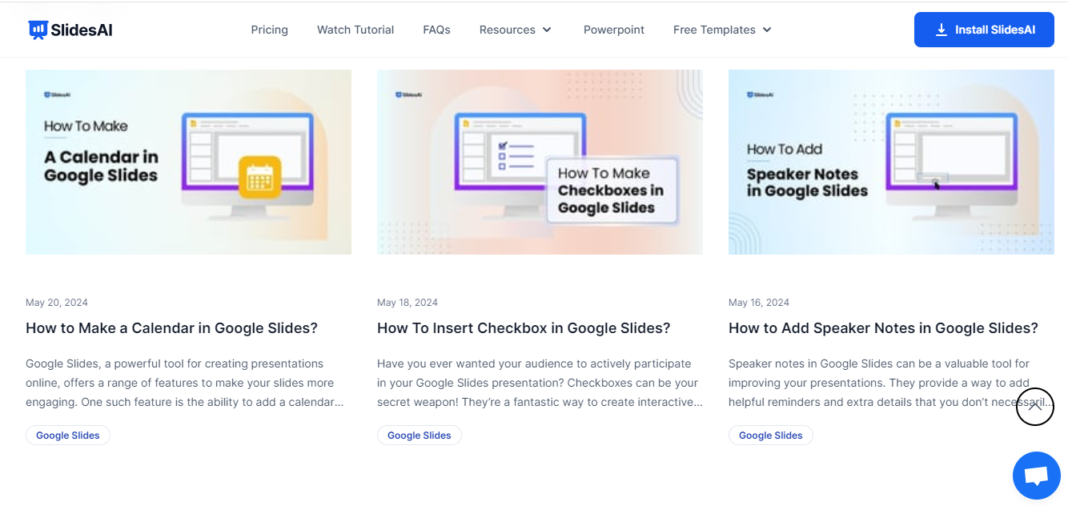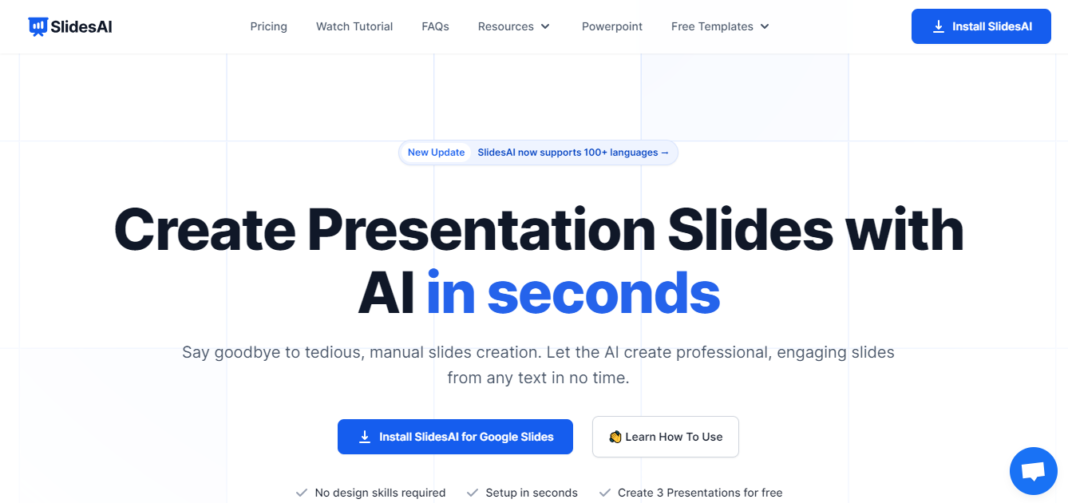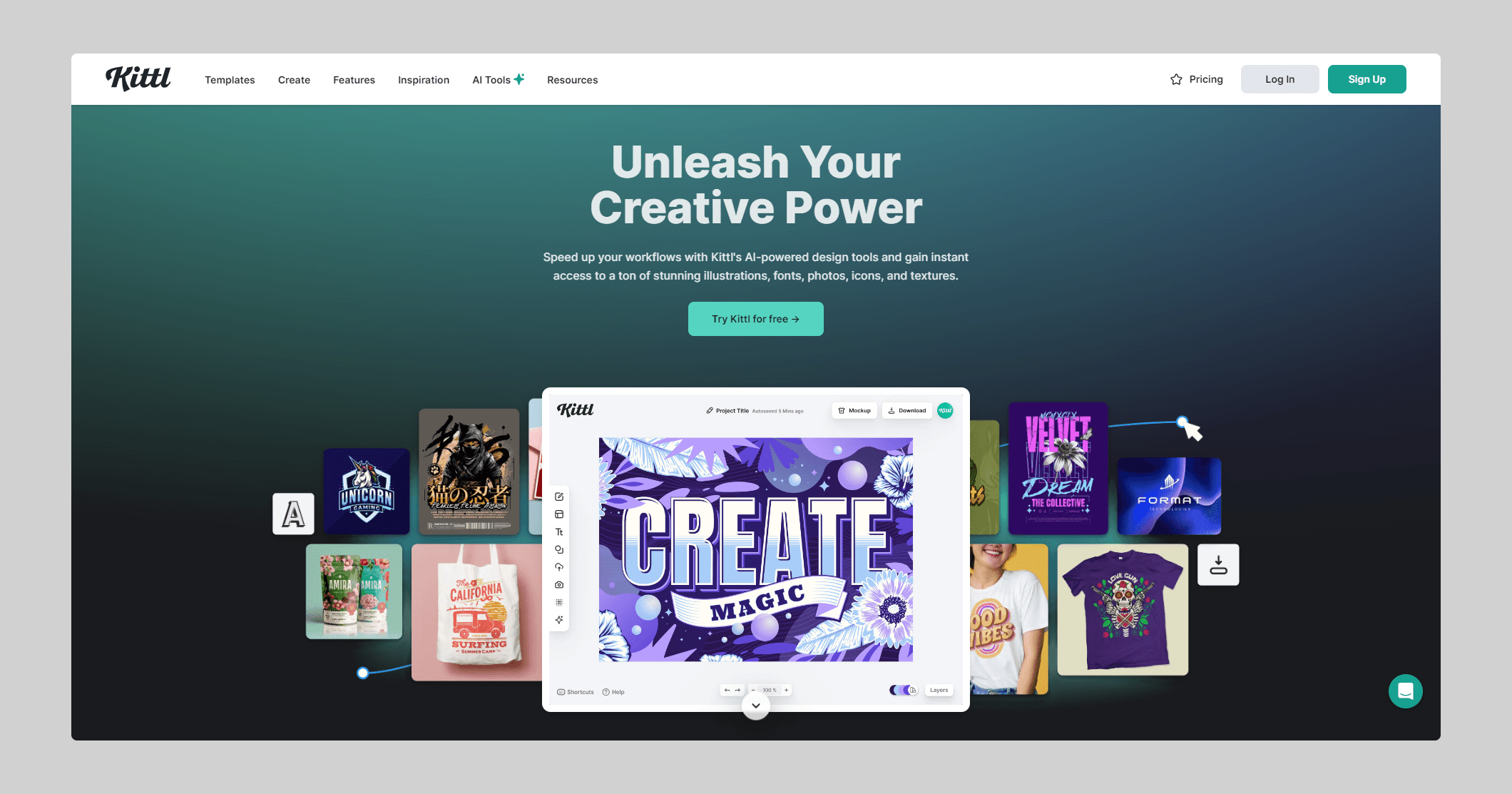SlidesAI is an AI-powered tool designed to help users effortlessly create professional and engaging slides for their presentations. It enables users to write their presentation content and customize its look and feel. With integration capabilities for Google Slides and Microsoft PowerPoint, SlidesAI streamlines the slide creation process, making it accessible and efficient for users of all backgrounds. The tool also provides customer support in multiple languages, including English, Spanish, Italian, French, and Japanese.
Key Features:
- Content Writing Assistance: SlidesAI helps users generate high-quality content for their slides, ensuring that the information is relevant and well-structured.
- Customizable Design Options: Users can personalize the appearance of their slides with various design themes and layouts to match their presentation style and audience preferences.
SlidesAI Pricing:
SlidesAI offers a straightforward pricing model to cater to a wide range of users:
- Free Plan: Basic features, including content writing assistance and limited design options.
- Pro Plan: $10 per month, includes all design themes, advanced customization options, and priority support.
- Business Plan: $20 per month, offers collaboration tools, team management features, and comprehensive analytics.
Use Cases for SlidesAI:
- Educators: Create informative and visually appealing lectures and teaching materials.
- Business Professionals: Develop professional presentations for meetings, pitches, and reports.
- Students: Produce high-quality presentations for school projects and assignments.
- Marketers: Design compelling slides for marketing campaigns and client proposals.
- Content Creators: Generate engaging slides for webinars, online courses, and workshops.
FAQs:
- Is SlidesAI compatible with other presentation software?
Yes, SlidesAI integrates seamlessly with Google Slides and Microsoft PowerPoint. - Do I need a separate account to use SlidesAI?
No, SlidesAI can be used without creating a separate account. - Is customer support available in multiple languages?
Yes, customer support is available in English, Spanish, Italian, French, and Japanese. - Can I use SlidesAI for free?
Yes, there is a free plan with basic features available. - What payment methods are accepted for the premium plans?
SlidesAI accepts major credit cards and PayPal.
Final Verdict:
SlidesAI is a versatile and user-friendly tool that significantly simplifies the process of creating professional presentations. Its AI-powered content writing assistance and customizable design options make it ideal for educators, business professionals, students, marketers, and content creators. The seamless integration with Google Slides and Microsoft PowerPoint, combined with multi-language customer support, ensures a smooth user experience. SlidesAI’s straightforward pricing model, including a free plan, makes it accessible to a wide range of users, while the premium plans offer advanced features for more demanding presentation needs. Overall, SlidesAI is an excellent choice for anyone looking to enhance their presentation creation process.